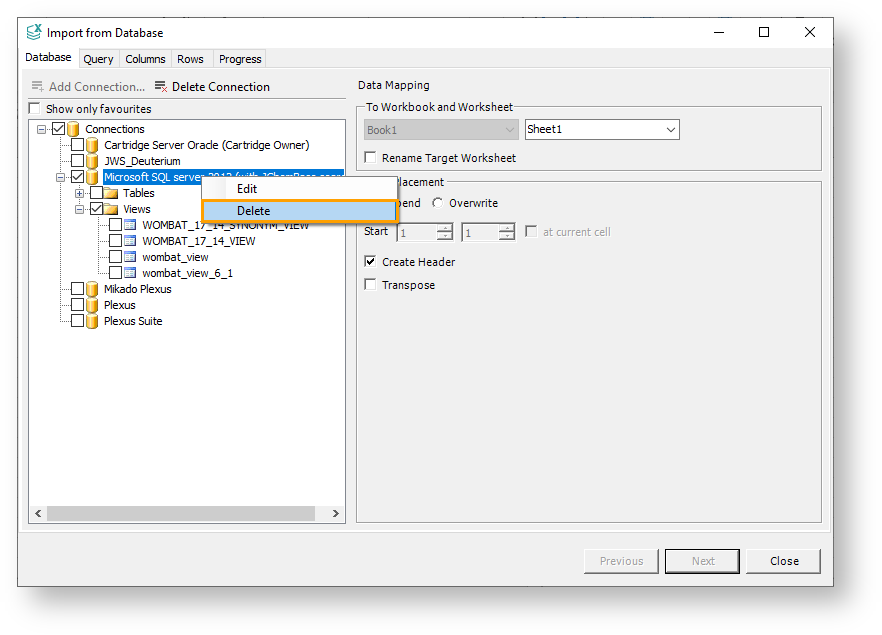Edit and Delete Connections in JChem for Excel
Edit Connections
To edit an added connection, follow the steps below.
Right-click on the connection and select Edit Connection from the context menu.
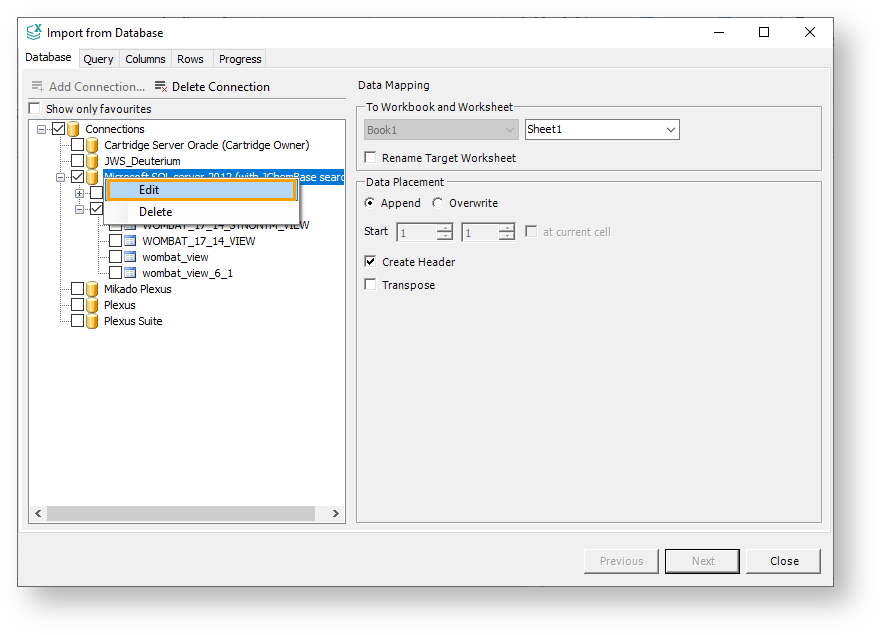
Modify the connection information as needed.
Delete Connections
To delete an added connection, follow the steps below.